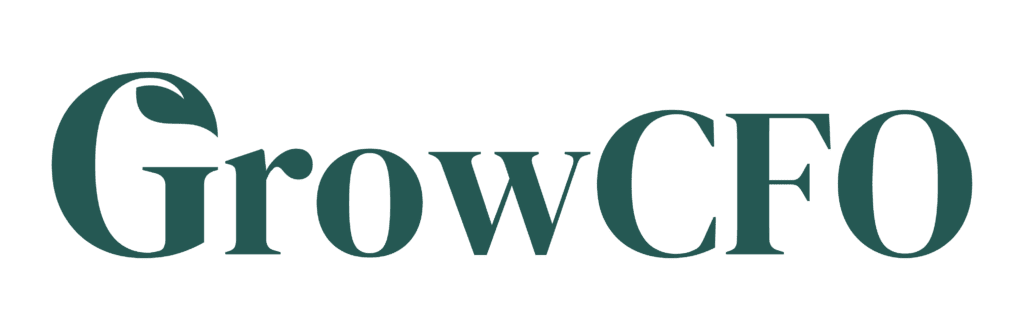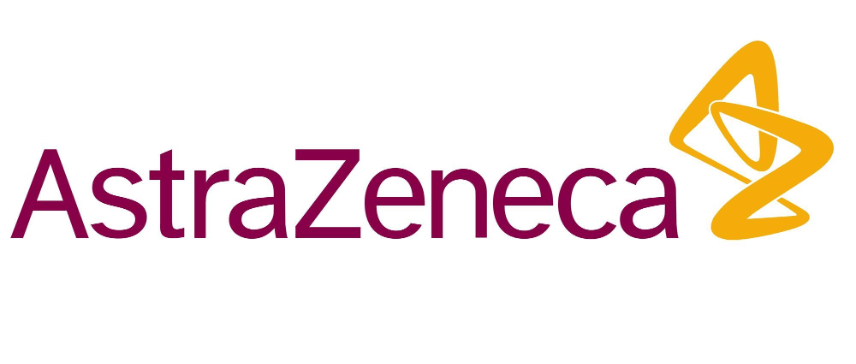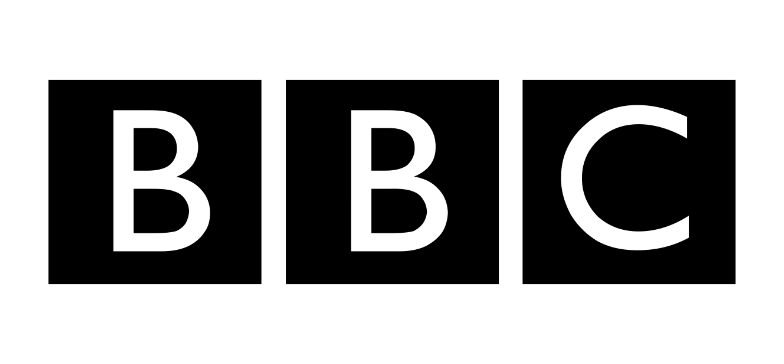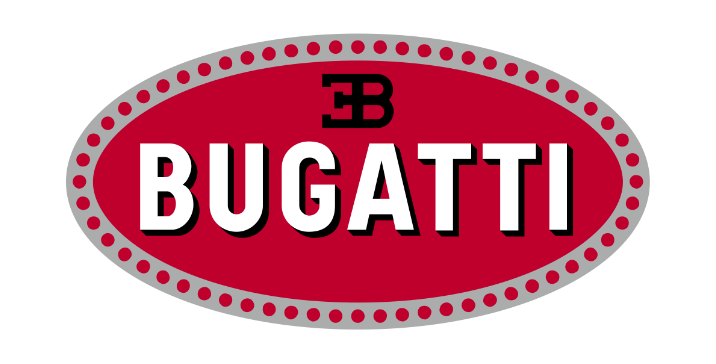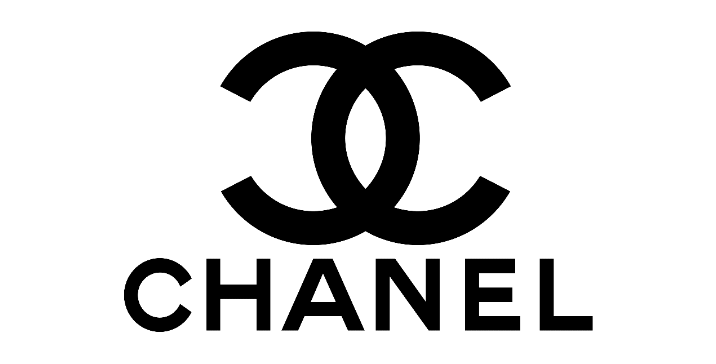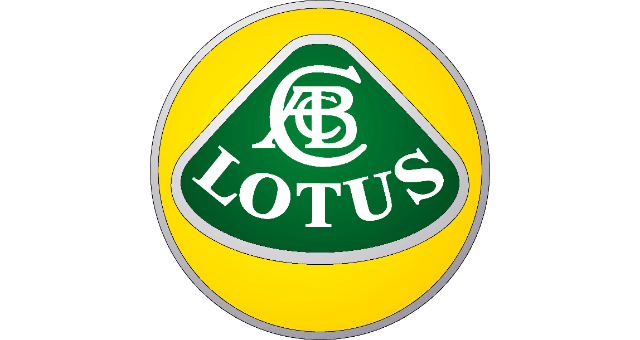Master Excel with Python: Harness the Power of Python and the Flexibility of Excel
Watch Python for Excel overview ©Microsoft
- Delivery: Virtual
- Facilitators: Dan Stockdale

FACILITATOR
Dan Stockdale
Dan, a CIMA-qualified financial modeller and ex-PwC consultant. He is a Power BI Online Trainer and works as a financial modeller at London Business School.
Python for Excel Course Overview:
This intensive Python for Excel course is tailored for finance teams and professionals eager to enhance their data analysis and automation skills within Excel. This comprehensive program covers everything from Python programming basics to advanced techniques for manipulating and analyzing financial data.
Participants will learn to automate key aspects of the month-end financial close process using Python. Through hands-on exercises and real-world examples, your team will gain expertise in extracting data from various sources, creating custom functions for complex calculations, and implementing macros to streamline repetitive tasks.
COURSE 1
POWER QUERY
COURSE 2
POWER BI
COURSE 3
COPILOT
COURSE 4
PYTHON FOR EXCEL
Learning Outcomes
Upon completion of this course, your finance team will have a foundational understanding of Python programming and the skills to efficiently extract data from multiple sources. They will learn to create customized functions for complex financial calculations and implement automation macros to streamline repetitive tasks in Excel. The course covers advanced techniques for manipulating and analyzing financial data, enabling participants to automate key aspects of the month-end financial close process. Through hands-on exercises and real-world examples, finance professionals will gain practical experience, optimizing finance functions, reducing manual workload, and enhancing the accuracy and efficiency of financial analysis. Ultimately, participants will leave the course equipped with the tools and confidence to leverage Python to improve financial operations.
Course Reviews


Who is Python for Excel for
Finance Professionals:
This Python for Excel course is designed for finance professionals looking to enhance their analytical skills and streamline operations. You'll learn to automate tasks, manipulate and visualize data, and create custom financial models. By leveraging Python's capabilities, you can expedite calculations, reduce errors, and uncover new insights. This course equips you to excel in the evolving field of finance.
Finance Leaders:
For finance leaders, integrating Python with Excel is crucial for informed decision-making and strategic planning. This course empowers leaders to harness data-driven insights and create dynamic reports. By automating tasks and applying advanced analytics, you can boost team productivity and improve financial projections. Whether you're a CFO, finance manager, or controller, this course equips you with essential skills to excel in your leadership role.
Data Analysts:
Data analysts are crucial in today's data-driven world, and this course provides essential insights and skills. Integrating Python with Excel enhances data manipulation and analysis capabilities. By enrolling, analysts can master data preprocessing, analysis, and visualization within Excel, tackling complex challenges and generating valuable insights efficiently. This course will make you a more versatile and valuable asset to your organization.
Meet Your Course Facilitator

Dan Stockdale
Lead Creator UK, Europe, Middle East and Africa
Dan is a Power BI Online Trainer who also works as a Financial Modeller for London Business School. He is an ex-PwC consultant specializing in strategic, operational and financial modelling.
He has delivered management accountant, financial analyst and commercial analyst roles at BBC Worldwide, WPP, Vue Entertainment and DAZN.
He is a CIMA qualified and currently trains finance professionals across the globe through a number of market leading financial training institutions.
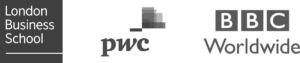
Course Content
COURSE 1
POWER QUERY
In this first course, your team will learn to simplify and accelerate data transformation with Power Query. Mastering this powerful tool enables your team to establish robust data connections, ensuring seamless integration across various systems and enhancing the accuracy and reliability of your financial information. This course delves into advanced techniques for thorough data cleansing, removing inconsistencies and errors to guarantee pristine and trustworthy data. By mastering Power Query, your team will significantly improve the efficiency of financial operations, delivering precise and insightful analysis to support strategic decision-making.
Delivery:
On-Demand
12 Months Access
Video Based Format
COURSE 2
POWER BI
This second course will transform your team’s efficiency by implementing Power BI within hours. This powerful tool will drastically shorten your monthly close processes, allowing your team to draw deeper, more meaningful conclusions from your data. With Power BI, your team can generate self-serve, actionable insights that empower every member to make data-driven decisions swiftly and confidently. Our comprehensive training ensures your team can harness the full potential of Power BI, streamlining financial operations and enhancing overall productivity.
Delivery:
On-Demand
12 Months Access
Video Based Format
COURSE 3
COPILOT
The third course in the Automation Accelerator bundle is a game-changer for corporate finance teams looking to revolutionize their month-end financial close process. By mastering Copilot, an essential AI technology, your team can significantly enhance the efficiency and accuracy of financial operations. This course provides in-depth training on leveraging Copilot to automate routine tasks, reduce manual errors, and streamline workflows. With Copilot, your team will be equipped to handle complex financial data, generate insightful reports, and make data-driven decisions faster than ever before.
Delivery:
On-Demand
12 Months Access
Video Based Format
COURSE 4
PYTHON FOR EXCEL
The final course in the Automation Accelerator bundle is designed to equip your corporate finance team with the skills needed to streamline your month-end financial close using Python for Excel. This course focuses on automating finance functions to efficiently extract and process data, integrating customized functions tailored to your specific needs. Your team will learn to leverage Python's powerful capabilities to enhance data accuracy, reduce manual labor, and accelerate financial reporting. By mastering these techniques, your finance team can significantly improve operational efficiency, ensuring timely and precise month-end closes, and freeing up valuable resources for more strategic tasks.
Delivery:
On-Demand
12 Months Access
Video Based Format
Trusted and Accredited

Tools Your Team Will Learn
Python Programming
Gain a solid foundation in Python programming language, including syntax, variables, data types, loops, functions, and more.
Data Extraction
Learn how to extract data from multiple sources, like databases, CSV files, and APIs, import it into Excel for further analysis.
Data Manipulation
Master techniques to clean, transform, and manipulate data using Python libraries like Pandas, NumPy, and Openpyxl.
Customized Functions
Discover how to create customized functions in Python to perform complex calculations and automate repetitive tasks in Excel.
Automation Macros
Understand how to leverage automation macros in Python to streamline and automate key aspects of the month-end financial close process.
Data Visualization
Explore techniques for visualizing data in Excel using Python libraries like Matplotlib and Seaborn to create compelling charts and graphs.
Machine Learning
Dive into the world of machine learning and learn how to apply algorithms in Python to make predictions and uncover valuable insights.
Error Handling and Debugging
Develop skills to handle errors, debug code effectively, and utilize proper exception handling techniques, ensuring smooth execution of your Python scripts.
After Completing the Python for Excel Course, Your Team will…
- Master efficient data extraction techniques, simplifying complex data retrieval tasks for financial analysis.
- Create tailored formulas and functions to address specific financial requirements, enhancing your analytical capabilities.
- Proficiently implement automation macros, reducing manual work and errors in the month-end financial close process.
- Harness Python's analytical power for data visualization, cleaning, machine learning, and predictive analytics to make informed financial decisions.
- Seamlessly combine Excel and Python to construct comprehensive financial solutions within the Excel environment.
- Use Excel's connectors and Power Query to bring external data into your Python workflows, breaking down data silos.
- Leverage Python in Excel while retaining your familiarity with Excel's functions, PivotTables, and charting capabilities.
Case Studies

Case study title number 1
Lorem ipsum dolor sit amet, consectetur adipiscing elit, sed do eiusmod tempor incididunt ut labore et dolore magna aliqua. Ut enim ad minim veniam.
Course title: Lorem ipsum
LEARN MORE

Case study title number 2
Lorem ipsum dolor sit amet, consectetur adipiscing elit, sed do eiusmod tempor incididunt ut labore et dolore magna aliqua. Ut enim ad minim veniam.
Course title: Lorem ipsum
LEARN MORE

Case study title number 3
Lorem ipsum dolor sit amet, consectetur adipiscing elit, sed do eiusmod tempor incididunt ut labore et dolore magna aliqua. Ut enim ad minim veniam.
Course title: Lorem ipsum
LEARN MORE
Speak to Dan or Zoe Today
to Book Your Team on this Course
Book a call with one of our finance team training directors to discuss your requirements and book your training.

Dan Wells
Founder & CEO

Zoe Allen
Head of Sales & Marketing