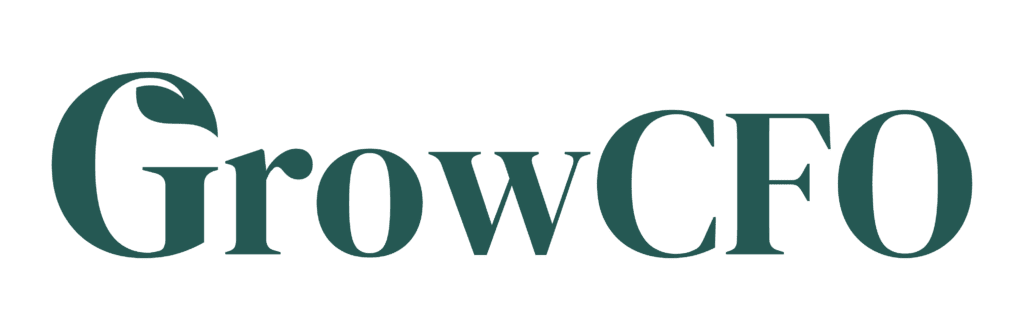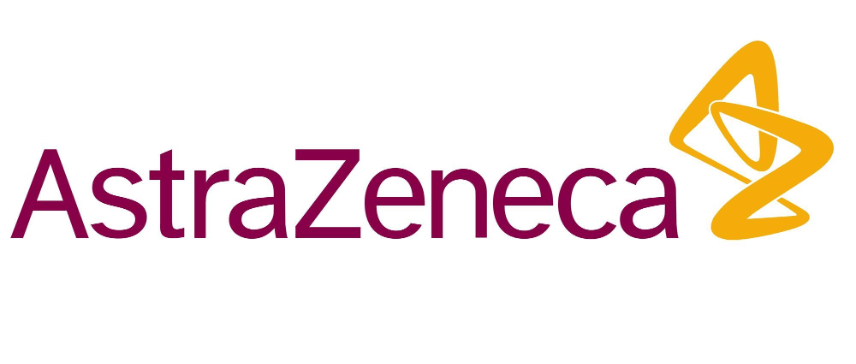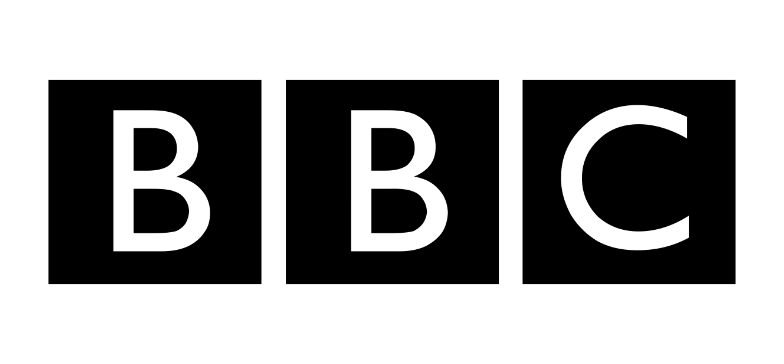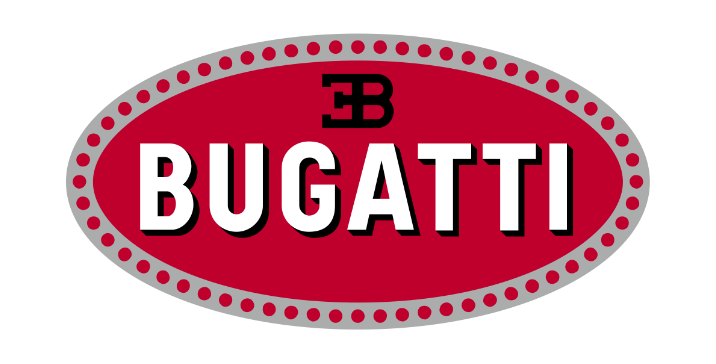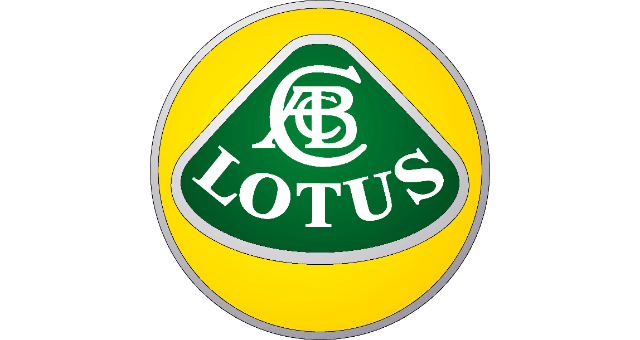Revolutionize Your Month-End Close with Power BI
- Delivery: Virtual
- Facilitators: Dan Stockdale

FACILITATOR
Dan Stockdale
Dan, a CIMA-qualified financial modeller and ex-PwC consultant. He is a Power BI Online Trainer and works as a financial modeller at London Business School.
Power BI Course Overview:
VIDEOS
SELF-STUDY
VIDEOS
SELF-STUDY
LIVE WORKSHOP
ONE
LIVE WORKSHOP
TWO
Learning Outcomes
Course Reviews



Who is Power BI for
Finance Professionals:
This course is designed for finance professionals, including financial analysts, accountants, and financial planners. Power BI empowers finance professionals to uncover hidden trends, monitor key performance indicators, and make data-driven decisions to drive financial success.
Finance Leaders:
The Power BI course equips finance leaders with the knowledge and skills to access real-time financial insights, track financial performance, and gain a holistic view of the company's financial health. By leveraging Power BI, finance leaders can make informed strategic decisions, optimize financial operations, and drive profitability.
Data Analysts:
By completing the Power BI course, data analysts with a focus on finance can expand their skill set and become proficient in using Power BI to extract actionable intelligence from large financial datasets.
Meet Your Course Facilitator

Dan Stockdale
Lead Creator UK, Europe, Middle East and Africa
Dan is a Power BI Online Trainer who also works as a Financial Modeller for London Business School. He is an ex-PwC consultant specializing in strategic, operational and financial modelling.
He has delivered management accountant, financial analyst and commercial analyst roles at BBC Worldwide, WPP, Vue Entertainment and DAZN.
He is a CIMA qualified and currently trains finance professionals across the globe through a number of market leading financial training institutions.
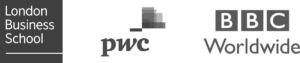
Course Content
VIDEOS: SELF-STUDY
In these self-study videos, you will learn how to import data using Power Query, create your data model, and utilize Data Analysis Expressions (DAX) for advanced calculations. You will also discover how to generate visualization reports and conduct segment analysis to uncover key insights and trends within your data.
Delivery:
On-Demand
12 Months Access
Video Based Format
Duration: 3.5 hours
LIVE WORKSHOP 1
In this live workshop, you will learn how to unpivot data in Power Query, calculate revenue, cost of goods sold (COGS), and profit measures, and leverage big sales data effectively. Additionally, you will optimize DAX using iterator functions and learn how to display actuals, forecasts, and variables to enhance your data analysis skills.
Delivery:
Live Online Workshop
Duration: 3.5 hours
VIDEOS: SELF-STUDY
In these self-study videos, you will learn how to create insightful visualizations, generate comprehensive customer analyses, and perform profitability analysis. You'll also discover how to work with dynamic time periods and use DAX variables to enhance your data analysis skills.
Delivery:
On-Demand
12 Months Access
Video Based Format
Duration: 1.5 hours
LIVE WORKSHOP 2
In this second live workshop, you will learn how to manage departmental operational expenses, utilize various visualization tools such as cards, matrix, table, and waterfall charts, implement dynamic commentaries, and create an executive control page. Additionally, you will learn how to publish and share reports with the business effectively.
Delivery:
Live Online Workshop
Duration: 3.5 hours
Trusted and Accredited

Tools Your Team Will Learn
Connecting Data in Power BI
Gain an understanding of Power BI’s array of connectivity options to build a business intelligence solution that unifies data from across your entire organization.
Implementing Data Visualization
Create sophisticated visuals for your dashboards that effectively communicate performance and insights to optimize your dynamic reporting dashboards.
Transforming Data in Power Query
Transform raw, messy data into clean datasets that are ready for reporting by efficiently and effectively collecting, filtering and shaping your data.
Creating Relevant Measures
Discover the fundamentals of creating relevant measures in Power BI to build models that are reliable, flexible and meaningful to your end users.
Building Data Models
Learn how to design a robust data model and construct hierarchies capable of supporting meaningful analytical queries for interpreting data trends and commercial insights.
Updating Data Models
Gain an understanding of the most effective approaches for maintaining data updates, including automation, refresh scheduling and data loading.
Creating Calculations with DAX
Discover how to use the Data Analysis Expressions (DAX) language to create powerful calculations, and measure values within your data models.
Generating Powerful Insights
Unlock the power of data and present compelling personalized dashboards that illustrate performance, showcase insights, and drive informed decision-making.
After Completing Power BI, Your Team will…
- Instantly implement Power BI solutions into your monthly financial close process.
- Generate an immediate Return On Investment for completing this course.
- Provide your end users with engaging and dynamic reports that they can access easily on a self-serve basis.
- Engage your audience with data visualizations and more valuable commercial insights.
- Demonstrate your ability to drive the successful adoption of new technologies.
- Reduce the risk of errors with clearly structured and cloud-based clean data.
- Feel confident using Power Query and DAX to automate your financial close activities.
- Free up time to support changing business needs with greater agility and responsiveness.
Case Studies

Case study title number 1
Lorem ipsum dolor sit amet, consectetur adipiscing elit, sed do eiusmod tempor incididunt ut labore et dolore magna aliqua. Ut enim ad minim veniam.
Course title: Lorem ipsum
LEARN MORE

Case study title number 2
Lorem ipsum dolor sit amet, consectetur adipiscing elit, sed do eiusmod tempor incididunt ut labore et dolore magna aliqua. Ut enim ad minim veniam.
Course title: Lorem ipsum
LEARN MORE

Case study title number 3
Lorem ipsum dolor sit amet, consectetur adipiscing elit, sed do eiusmod tempor incididunt ut labore et dolore magna aliqua. Ut enim ad minim veniam.
Course title: Lorem ipsum
LEARN MORE
Speak to Dan or Zoe Today
to Book Your Team on this Course
Book a call with one of our finance team training directors to discuss your requirements and book your training.

Dan Wells
Founder & CEO

Zoe Allen
Head of Sales & Marketing